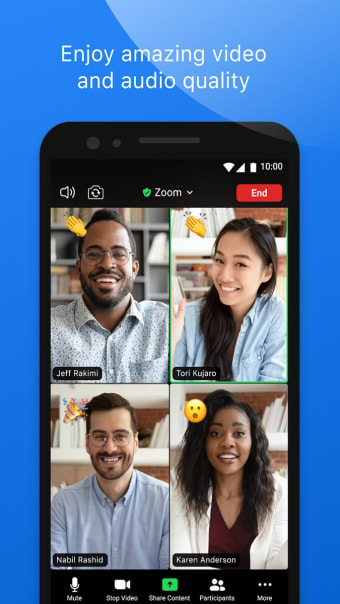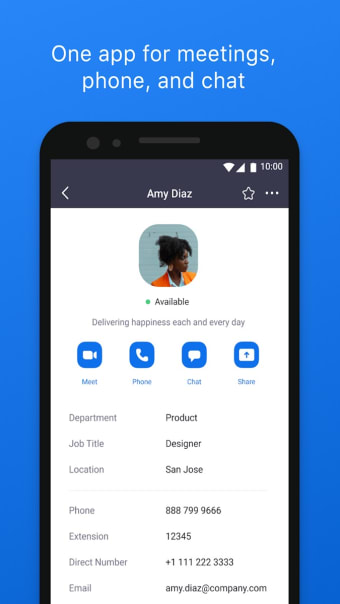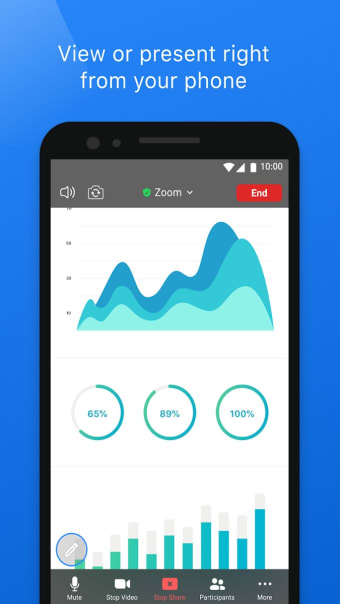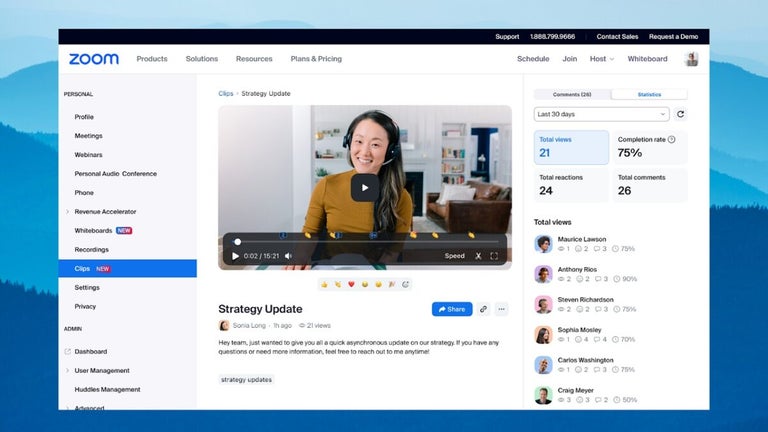Video conferencing for work or play
Zoom has become the leader in modern-day video communications. This freemium business and productivity app allows you to conduct video and audio conferencing with ease for webinars, online classes, and virtual meetings. It offers various features that are useful for both business and pleasure.
Another great advantage of Zoom is that it has a clean interface, making it easy to find the functions you need and navigate the app. It also allows you to join meetings without having an account. However, it does require one if you were to create a room and host a meeting.
Setting up
Getting started with Zoom is easy. Once you’ve installed the app, you are greeted with a clean home screen that has three icons: New Meeting, Join, Schedule, and Share Screen. At the bottom of the screen are the other sections of the app: Meetings, Team Chat, Mail, and Calendar. This screen will also show if you have any upcoming meetings. Under the “More” category, you can find your profile, settings, and additional features such as Whiteboards, Events, Apps, and Contacts.
As mentioned, you can join a meeting even if you don’t have an account. All you need is the meeting ID and the password shared by the person who will host the meeting. You can also join using a personal link name or a simple link, which should redirect you to the app once you click it. On this page, you can also enter your screen name and determine whether or not you want to automatically connect your audio and video feed once you enter the meeting.
To start a new meeting, however, you will need to create an account. You can do so by connecting your Apple ID, Google account, Facebook profile, or Single-sign out using your company domain. Another option is to enter your email address and create a password. Once that’s all set, you can immediately start a meeting using your Personal Meeting ID or simply share the link to the virtual room. The same registration process is required for scheduling a meeting.
Feature-rich video conferencing
Zoom offers a plethora of features that will make your virtual gatherings more engaging. Among them are the virtual backgrounds, which allow you to set up a fun backdrop using default options from the app or uploading an image of your choice. Screen-sharing is another handy feature, especially for giving presentations. This asset enables all the participants to look at the same video, PowerPoint, document, or webpage flashed on the sharer’s screen.
What’s more, hosts can mark up anything on the screen using the Whiteboard feature. It’s a great tool to use to map out ideas during brainstorming sessions. There’s also instant messaging that allows participants to share notes and insights with each other. Meanwhile, the Breakout Room allows you to divide any participants into small groups, giving them their own video chat and allowing for a more focused discussion.
Is Zoom free?
Anyone can download and use Zoom without subscribing or paying for the app. From its virtual rooms to its many features, all of them are free. The basic account allows you to host up to 100 people in unlimited meetings, even seeing as many as 49 people on a call in the gallery-style view. The free version also allows you to access the Team Chat and Mail sections, along with their respective features.
However, there is a drawback to this free version: the 40-minute limit to your virtual meetings — just 20 minutes shy of the maximum meeting time set by Google Meet. This is the main caveat of this app, as some conferences may take longer than the given time restriction. The only way to bypass this time limit is to upgrade to Zoom One Pro — the video conferencing tool’s premium version that also offers artificial intelligence assistant and cloud recording of up to 5GB.
Is Zoom safe?
Zoom requires users to enter a password whenever they join a meeting. This system is there to ensure that no unauthorized persons are present in the virtual conference room, especially if such gatherings will discuss sensitive or confidential information. It was implemented following the rise of Zoombombing — incidents where unwanted participants entered a meeting. The app also has end-to-end encryption to prevent any leaks from the conference.
Another security feature of this app is the Waiting Room. This function allows the host to control when a participant joins the meeting. That means they have the power to admit people into the meeting room or reject them if the individuals are deemed unwanted. This feature also enables the host to hold all participants and admit them all at once, as well as automatically move them to the waiting room if the host loses connection from the meeting.
Zoom vs Skype: Which is better?
Zoom and Skype, two leading video conferencing platforms, share several core features. Both facilitate video calls, screen sharing, and chat functions. These apps also allow users to share files even during meetings. Additionally, both platforms have Whiteboard features for hassle-free collaboration. However, Zoom has gained an edge with its robust screen-sharing capabilities, enabling seamless presentations. Skype, while versatile, may lag behind in this aspect since screen-sharing is only available when using the service on a browser.
Alternatives like Google Chat and Jitsi Meet provide commendable features, yet they might not match Zoom's screen-sharing prowess either. Each platform caters to specific needs, making the choice dependent on the user's priority, whether it's extensive screen sharing, user-friendly interfaces, or broader integrations.
Fostering connections around the world
In conclusion, Zoom stands as a comprehensive and secure video conferencing solution that offers a seamless blend of features for diverse virtual gatherings. While the free version has limitations, the premium option addresses these concerns, making this online meeting tool a versatile choice for various users' needs. Whether for business or pleasure, its user-friendly interface and robust features make it a top-tier option in the video communications landscape.