As social networking and remote job industries become increasingly popular, so does the software we use. Webinars, conference calls, and vid chats have existed for years. We practically have more than we can keep track of – FaceTime, WebinarJam, Skype, Facebook, and Gchat to name just a few.
How do you know which one is for you?
Tech expert Steve Dotto explains, the best way to find out is to “take a step back and look at how the webinar software is designed.” That way you can tell if its strengths align with how you intend to use your webinar. For specific comparisons you can check out the man himself comparing WebinarJam, Skype, and – most notably – Zoom:
For all the benefits and uses of Skype, the webinar software that really caught our attention was Zoom. You can download here for free:
Why choose Zoom over the competition?
While Skype is great for casual chatting, gaming, or video calls, Zoom’s specialty is a little more business-oriented. You can tell from its straightforward presentation and the lack of any bells and whistles that you’d find on a program like Skype. Made with a focus on conferencing, Zoom is the preferred webinar software for consultation, teaching, mentorship, or one-on-one business calls.
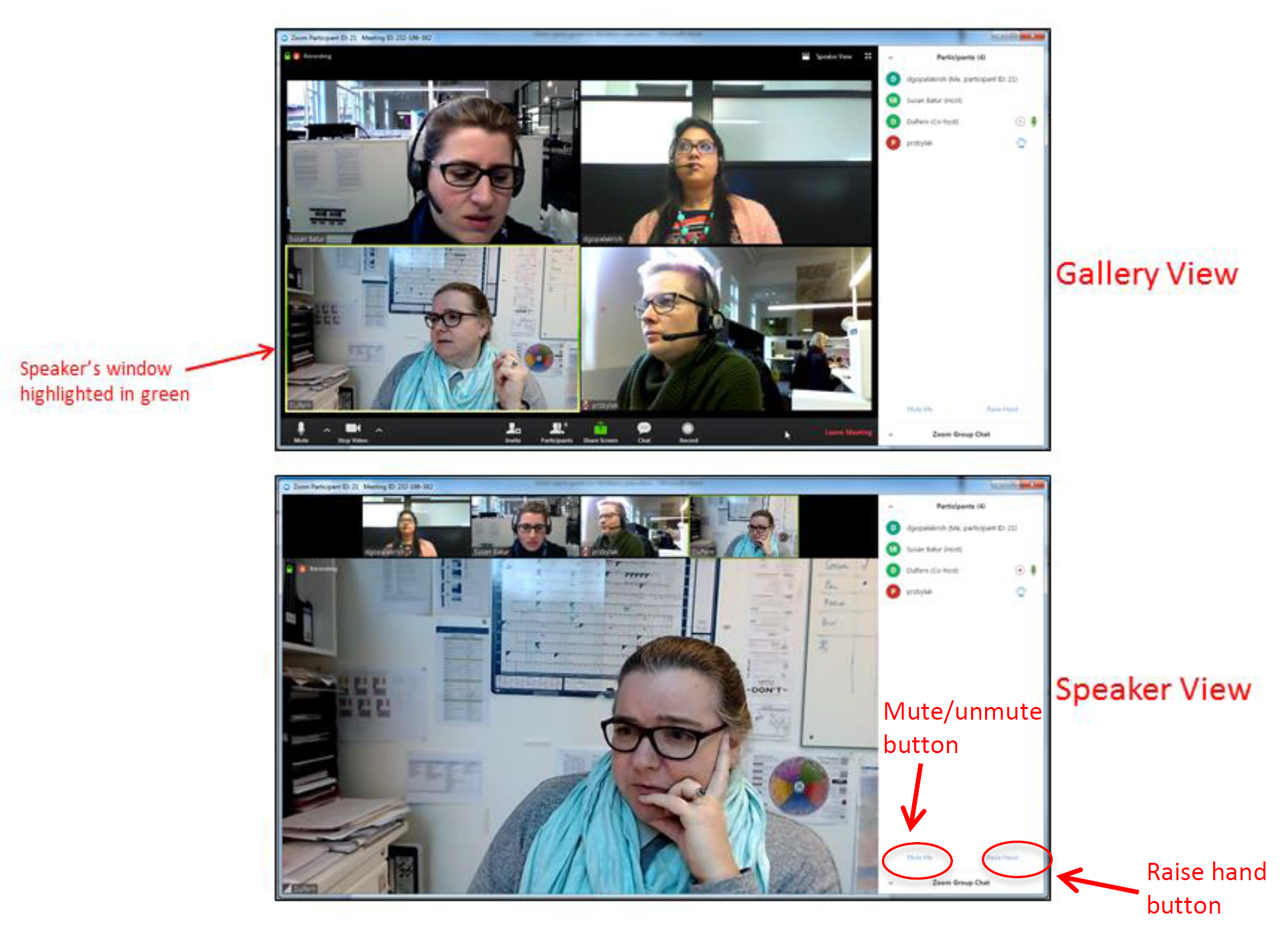
That’s not to say that Zoom can’t handle a group chat – far from it. Zoom can actually hold up to 100 people in a single vid chat at any given time. And it’s still free. Guests can be added simply by clicking ‘invite.’
You can also make another person in your chat the co-host, giving them equal control. For instructions on how to do this, check out this article. Zoom’s screen-sharing capabilities are also straightforward, accessible instantly and at any point during your call. It’s not buried under menus like it is with some other tools.

Like Gchat, Zoom can be used for either video or phone; picture is optional. All the essential options for customization are clearly visible during the chat, and can be accessed at the click of a button. We were surprised at how fast and easy the download process was for Zoom, and how quickly we were able to jump into a chat.
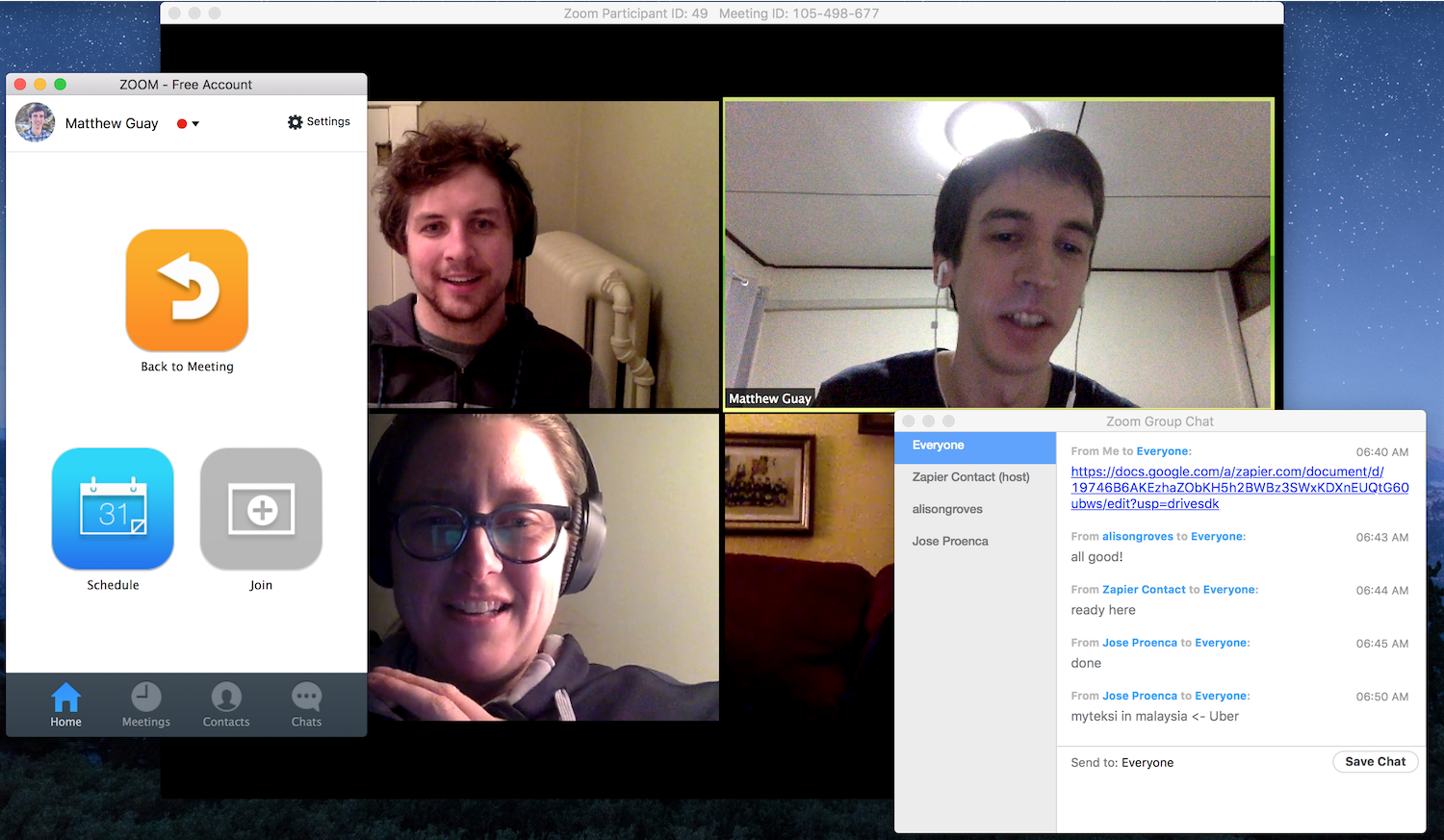
Efficiency was clearly the main goal when Zoom was designed, and it does its job so seamlessly without calling attention to itself with banners, spammy emails, or gaudy screen borders. It was meant for no-nonsense business calls and it shows.
Sharing contact info is not necessary
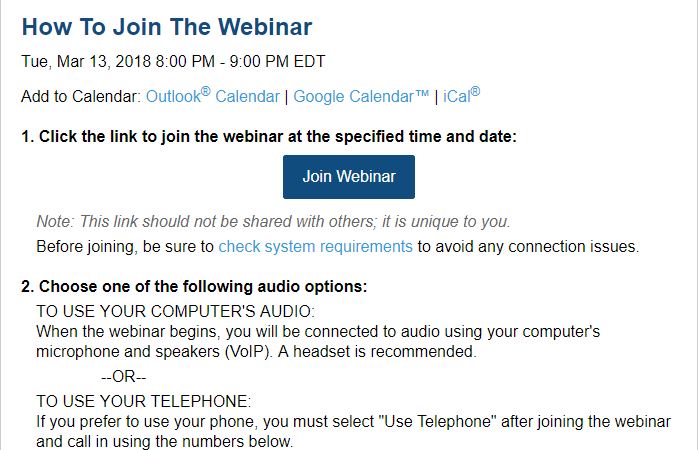
Here’s what might be Zoom’s best feature: all you need to invite someone to a Zoom chat is their email. It’s as simple as that. Recipients will find their invites in the default inbox, and when the time comes for the meeting, all they need do is click the big “join webinar” button like the one above. Zoom will take care of the rest. For step-by-step instructions, check out this article.
Is there a downside?
Our biggest gripe with Zoom was that chats only last for 40 minutes at a time. After that, another invite needs to be sent and the chat needs to be restarted. Annoying for sure, but we can only see this being majorly inconvenient if you’d been trying to talk with a dozen people at once and then suddenly had to re-invite them all. At that point, you might consider upgrading to the paid version. And yes, there’s a paid version:
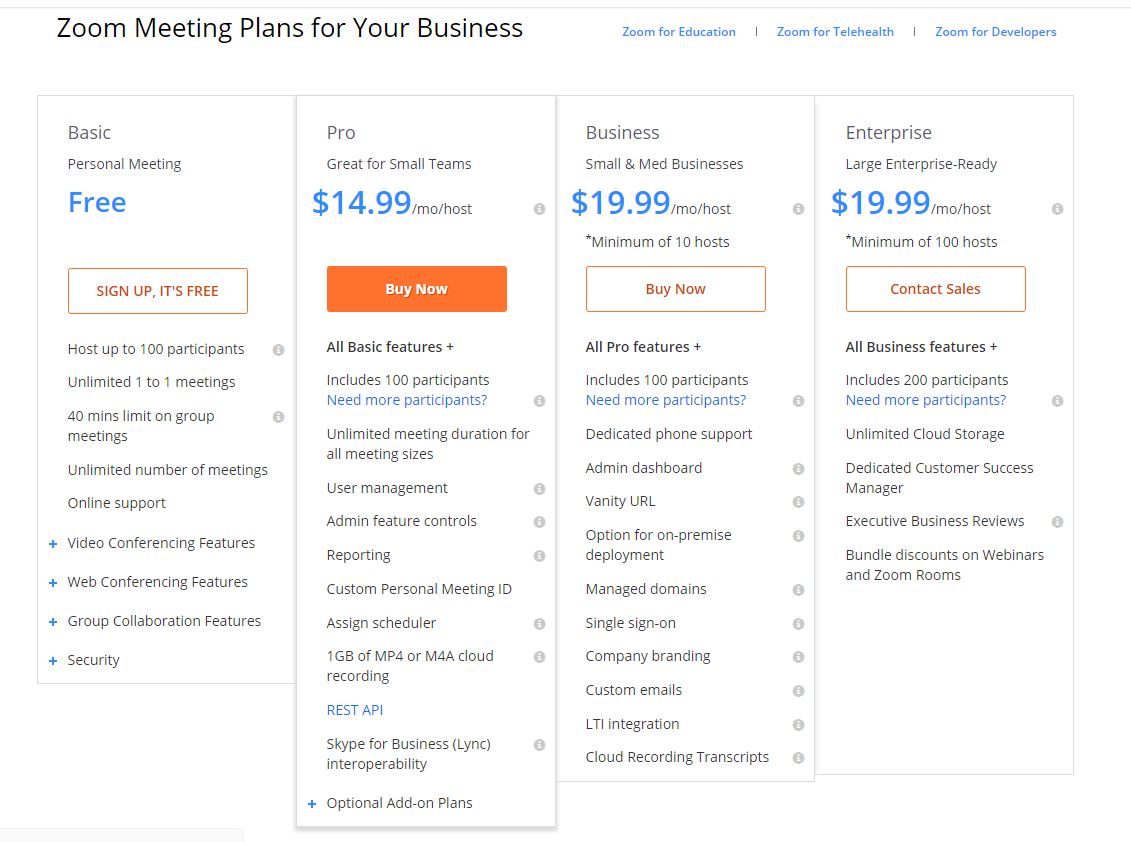
If you’re interested in seeing more detail as to what each plan offers, you can look here. For the average Joe, however, we don’t see any reason for Zoom to cost a penny. There’s no trial period for Zoom either, so go ahead and give it a shot. See firsthand whether it’s the best webinar software for you.



