Article
Top new Zoom features to try in 2022
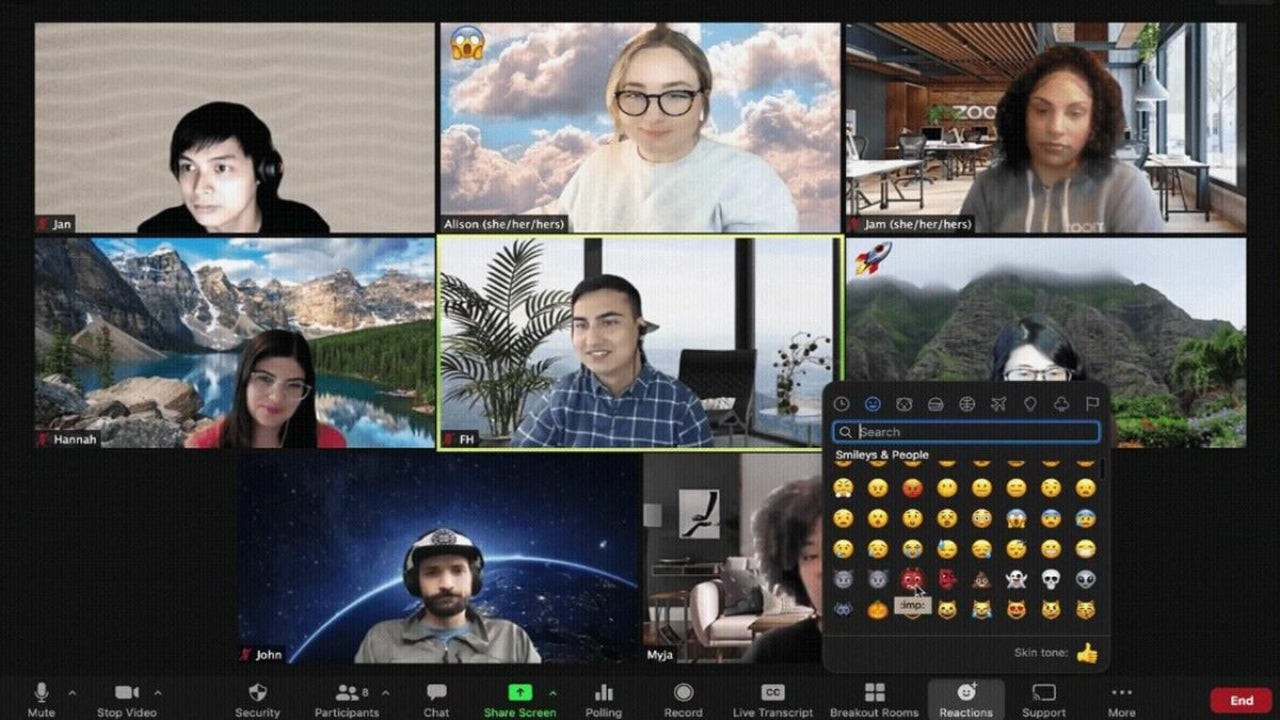
- July 25, 2022
- Updated: July 2, 2025 at 3:33 AM
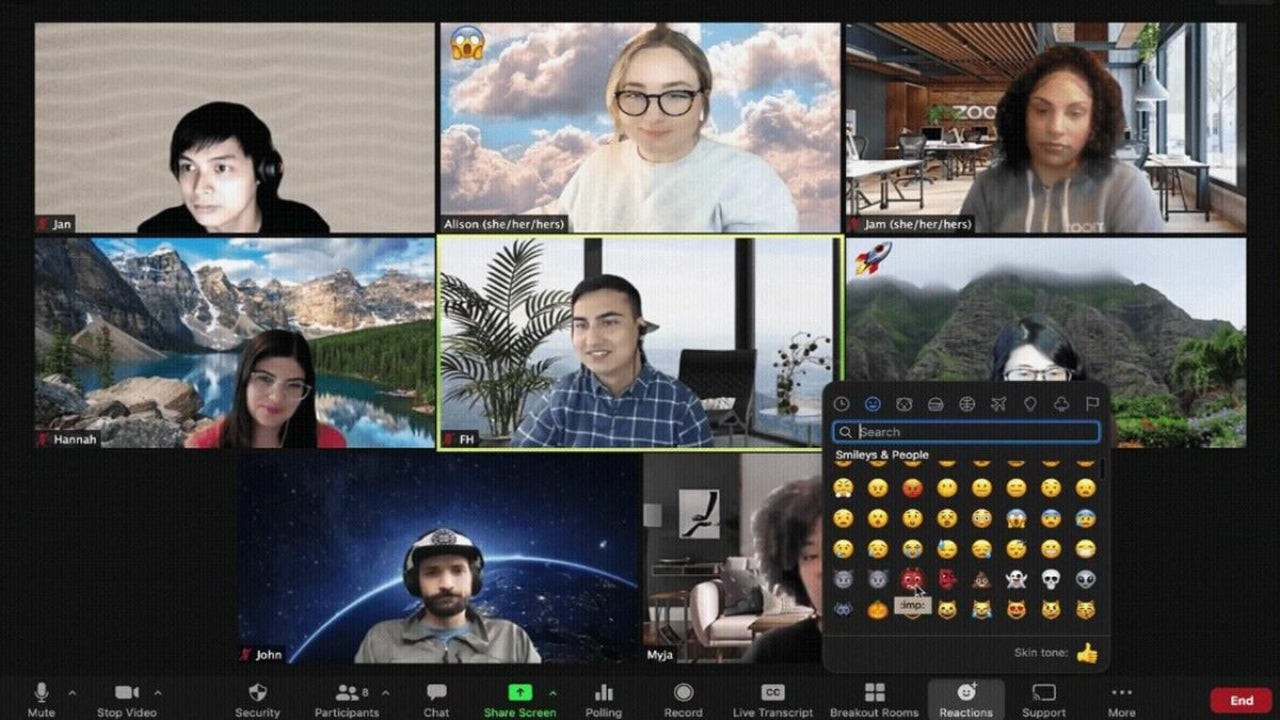
Zoom has quickly become the world’s go-to app for online meetings and professional communications. If you are unfamiliar with the service, check out this handy guide to get started. For returning users, we have prepared a rundown of all the latest features implemented in 2022. The added functionality and enhanced performance make this the best iteration of the program yet.
The five tabs
Zoom’s latest update introduced five new tabs that organize each of the main functions of the app. The following list of functions and improvements will be split into five different tab categories. Tackling the tabs one at a time is the most efficient way to highlight all the new features.

The home tab
The main page is the first thing you will see when loading the software. The expanded view of the home tab now allows you to view upcoming appointment details. With a single click, you can join any of the meetings listed on this screen. The home tab also provides the option to change your background picture. The elevated search functionality has been improved by suggesting relevant files, chats, messages, and contacts as you begin typing. To make navigation easier, a collection of keyboard shortcuts has also been added.
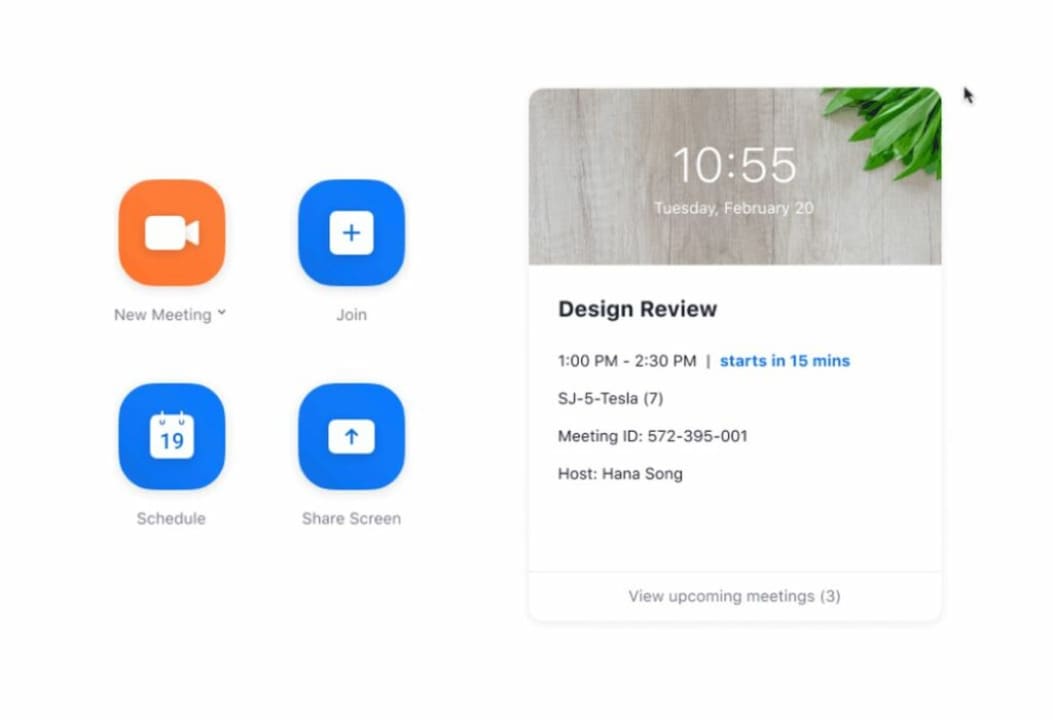
The chat tab
The first of the new tabs act as a messenger hub for all your contacts. Each person now has their own chat channel, and you can create group channels for multiple users. Each channel gives you the option of starting a meeting with the group via a right-click. There is even a personal chat channel for your notes and other storage. When chatting for extended periods or late at night, you can toggle the dark mode interface from the sidebar settings. You can also assign special importance to a chat by starring it. A star keeps the chat pinned to the top of your list of ongoing communications.
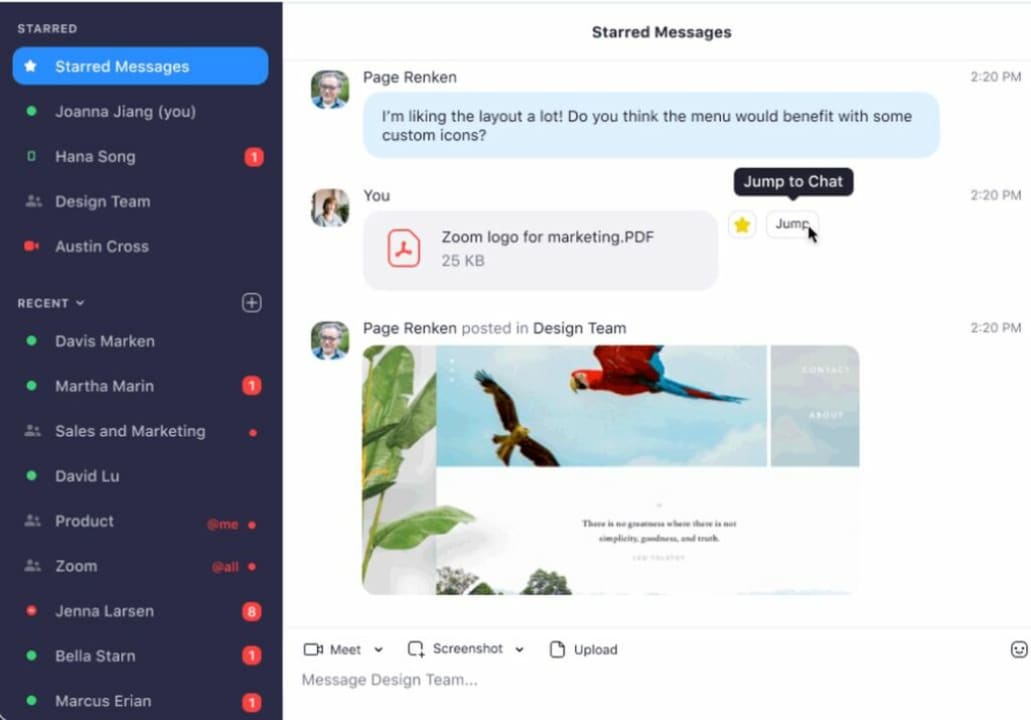
The phone tab
One of the biggest additions is the Zoom Phone add-on available to businesses who subscribe to the cloud service. Employees can make and receive phone calls on any device connected to the company network. Company extensions are supported with the virtual dial pad that enables you to enter numbers with a click or tap. Employers can see call history and use existing PSTN phone lines to connect with modern computers. Voicemail functionality is also included, so the Zoom Phone add-on is an all-in-one-telephone solution for businesses.
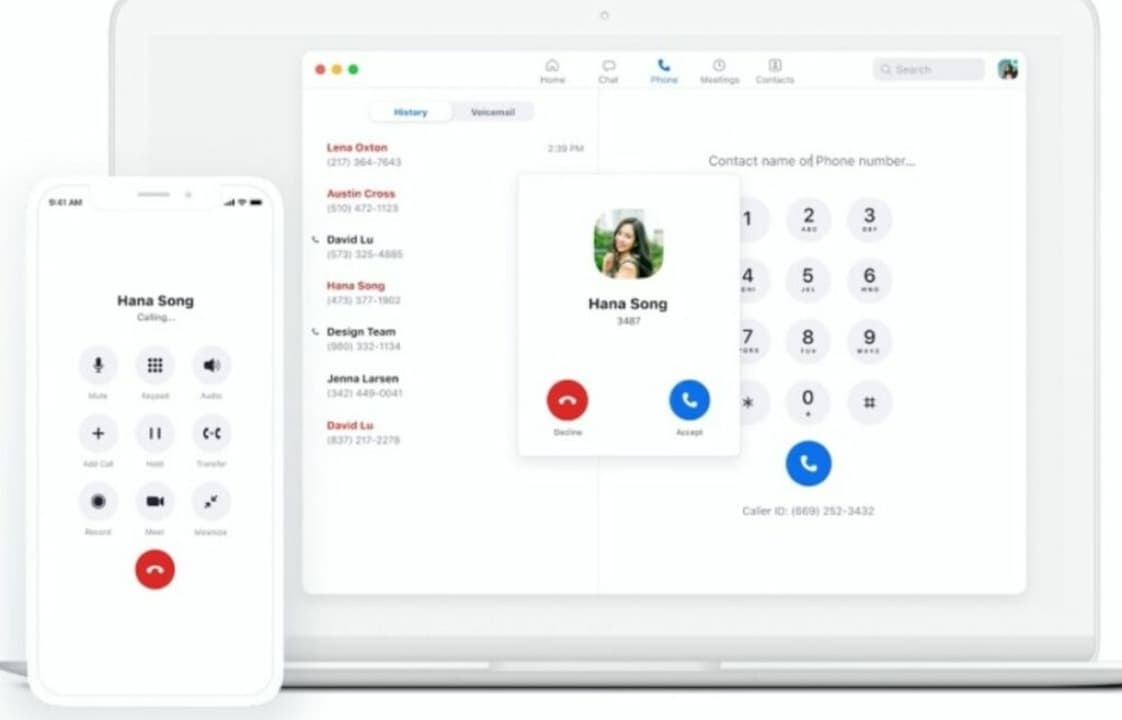
The meetings tab
Meetings are the bread and butter of the Zoom software. There are a variety of quality-of-life improvements to go over on this tab. For starters, you can now blur your background to conceal the space directly behind where you are sitting. You can also conceal background noise to further enhance your privacy. There is even the option to insert a PowerPoint presentation as a background overlay. To round off the accessibility features, live call transcription is a toggle away.
Once a meeting is wrapped up, the host can clip and share highlights instead of posting the full recording. The backend also features increased data protection that keeps the connection secure during calls and meetings.

The contacts tab
This tab organizes your contacts into a convenient list. Here, you can sort, star, delete, and add new accounts you wish to connect with. The “+” button allows you to invite additional people via email. In addition to individual contacts, this tab displays the group channels you belong to.
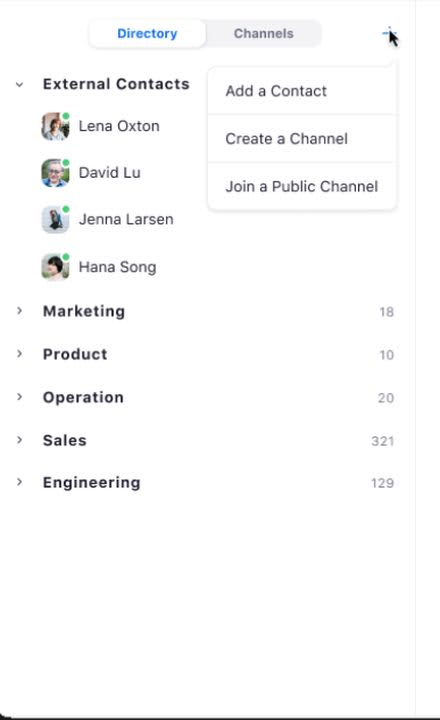
The exciting pipeline ahead
Even though Zoom just completed this major overhaul, the company continues to expand the functions and services it provides. To get all the latest news and updates surrounding the Zoom platform, check out the latest Zoom news featuring all the fresh headlines. It seems that there’s no stopping this tech giant from securing additional market share.
You may also like
 News
News1 in 3 Android apps have serious API leakage issues, according to a recent study
Read more
 News
NewsThe rise of fake captchas: a new weapon for cybercriminals
Read more
 News
NewsGoogle disables the 100 results per page feature and leaves users stunned
Read more
 News
NewsThe second season hasn't even premiered yet, and Disney+ has already renewed this superhero series for a third one
Read more
 News
NewsIs Hollow Knight: Silksong too difficult? Its creators defend that it is not
Read more
 News
NewsMicrosoft teams up with ASUS to launch ROG Xbox Ally and compete with Steam Deck
Read more